- support@locusassignments.com
Unit 35 Web Application Development Assignment Solution
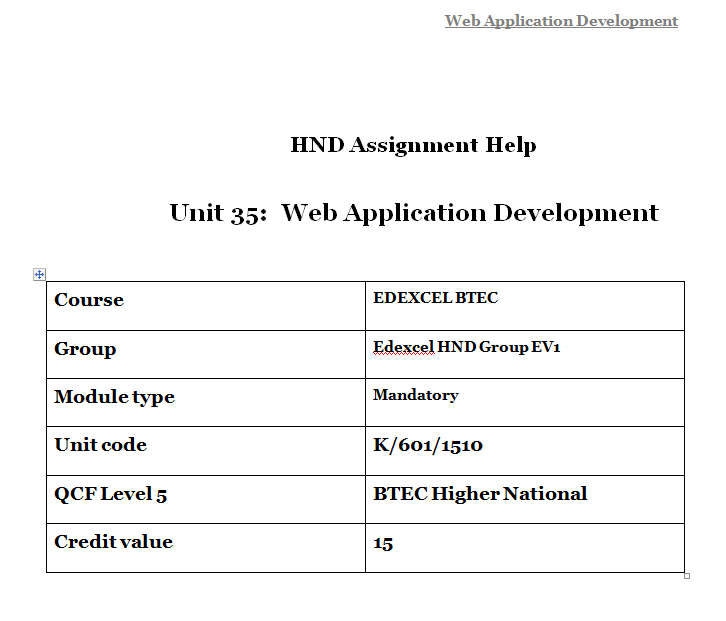
|
Programme |
Diploma in Computing and Systems Development |
|
Unit Number and Title |
Unit 35 Web Application Development |
|
QFC Level |
Level 5 |
P4 Testing Of Given Web Application
4.1 Critically Review And Test Web Application For Given Case Study Including Functionality Testing, Acceptance Testing, Compatibility, Functionality And Error Detection.
Software testing is essentially the verification and validation of software product with the intent of finding bugs and defects.
Testing of software is necessary to discover defects, to avoid detecting problem at time of deployment on end users site, to reduce the cost of the software development life cycle, for effective performance of the application, to ensure the quality of software product and its performance.
Functionality Testing – This type of testing is performed to check whether the system is designed according to the website design specification. Some of the checks that are performed as part of functionality testing are:
- All the links (internal and external) and buttons must work properly.
- Links must not get redirected to unknown third party pages.
- There must not be any dead pages or invalid output.
- Only valid users must be able to access the system.
- All the validations on the form fields are working properly.
- Flow of data is proper across the website and all the forms / web pages are integrated properly.
(what-is-functionality-testing-in-software, 2015)
Security Testing – It is a type of non functional testing to check whether the application is vulnerable to attacks. By this type of software testing it is checked whether the web application is secure over internet.
- Administrator of the software must set credentials for programmers and authorized people. People who are not authorized to access the application must not be able to access the program.
- Login and Sign up authentication password must be strongly constructed by a combination of alphabets, numbers and special characters.
- Hackers must not be able to enter the application by breaking or changing the URL (uniform resource locator) parameters.
- Software application must be regularly updated and antivirus definition must be up to date.
- Error messages must be must show generic information like ‘username or password incorrect’ rather than ‘password incorrect’ or ‘username incorrect’.
- Web applications must not allow downloading or uploading of executable files. HTML files to be uploaded or downloaded must be properly scanned.
- In ecommerce websites, payment gateway must be SSL secured.
- Cookies must not get saved in browser. They must not contain important login parameters that might get used by hackers to intrude the application.
Usability Testing – The ease of using the system is called its usability. Some of the confirmation checks that are performed as part of usability testing are as follows:
- It is to be checked whether navigation across the website is proper. User must be able to reach index / home page from any of the pages. Home page logo must be constant across the web application.
- The website must be easy to use and interactive.
- Must make use of attractive font style, colors and font size.
- The website content must be simple and striking.
Compatibility Testing – The application must be designed such that it can be operated on mobile phones, computers, notebooks etc. Depending upon the context of the application must be capable of running on multiple operating systems and browsers.
Interface Testing – It is to be checked that the dataflow across the system and navigation must be constant and convenient. The frontend visible to users must be attractive enough to grab attention.
Performance Testing – The testing in which we stretch the system beyond its normal limits is called performance testing. We have to check whether our software is able to perform well within adverse conditions like with multiple logins at one particular time, or abruptly shutting down of power or entering lot of data at a time etc. We have to verify the capacity of the system to check server response time and throughput against various load systems and stress conditions.
- Application must not break if lot many users login at particular time.
- Application must work as such upon increasing the number of modules etc.
(web-application-testing/, 2015)
(why-is-testing-necessary, 2015)
(2010/04/why-is-software-testing.html, 2015)
(what-is-security-testing-in-software, 2015)
4.2 Identify Actual Test Results against Expected Test Results (Including Test Plan and Findings)
Any discrepancy in actual and expected results is called as a bug. Here we are comparing actual results from final results to find out such deviations. This exercise will help us in building a robust system.
|
Expected Results |
Actual Results |
|
New users must get registered with the system before logging in |
Yes |
|
Existing users must enter their login credentials to access the system |
Yes |
|
In case user forgets password, there must be a forget username or forget password option to recover it. |
Yes |
|
There must be an option to search availability of rooms |
Yes |
|
An SSL secured payment gateway must be inbuilt into the system |
Yes |
|
Details about famous festivals in the city must be there |
No, there is no such page |
|
Contact us page must be there |
Yes |
|
Help or chat page must be there |
Yes |
|
Data must be fetched from the database, must get dynamically displayed |
Yes |
|
Header must be static across the website |
Yes |
|
Website must be easily navigable |
Yes |
|
Logo of the website must be connected with the home page |
Yes |
|
News about the current happenings in the city must be displayed |
No, currently there is no news section in the website |
4.3 Critically Evaluate Independent Feedback and Recommendations for Improvements (Including Surveys, Questionnaires, Interviews Etc)
Although developers of this website have tried to develop a comprehensive website, still there is lot of chances of improvement.
- We can enhance the look and feel of the website by adding more pictures of hotel including staff, facilities, rooms, lounge, cafeteria, gallery etc.
- We can add short videos of hotel including parties, conferences and meetings held in hotel.
- Additionally we can display the count of number of people / user visiting the site along with standard and local time.
- We can include the facility to invite a friend to have a look on the website.
- Referral schemes can be introduced, first time users will get handsome discount and the people referring them will get some percentage of discount.
- Alternatively, first time users can carry their children free of cost.
- We can include a section on website, dedicated to elderly and disabled people, including additional facilities and arrangements.
- There has to be a page that displays upcoming events and festivals in the city.
- Latest news and events of the hotel and the city must be included.
- We can make use of attractive font style, colors and logos.
- There must be a help page or 24 x 7 chat facilities to redress the queries of the users instantly.
- We can even give instant booking facility to users, without logging into the system.
4.4 User Documentation for Developed Web Application
The website of Sea Side South Park has around 6 modules: Home, About Us, Contact Us, Room, Multiple Hotel, Hotel Reservation and Registration.
Header of the website contains link to all these modules and gets displayed on all the sub pages so navigation across the website is very easy. We can come back to home page from any web page.
By clicking on ‘About Us’ we will get all details about the hotel, its staff, all facilities and features, details about the inception of hotel and its general history.
Upon clicking on ‘Contact Us’, the user will get the address and correspondence details of the hotel. There is also a small enquiry form where user can enter their message and contact hotel staff.
By clicking on ‘Rooms’ user will get to know the various categories of rooms available like luxury rooms, standard rooms and king rooms. In addition to this there is description about hotel facilities like entertainment facilities, indoor pool, lift facility, sports facility, wireless internet, bicycle etc. Besides these there are other facilities on same page like check-in and check-out timings, parking facilities, number of rooms, internet and Wi-Fi facilities, cancellation terms and conditions, rooms for disabled, public transportation, mode of payment, discount for children etc.
On the same page we have ‘View all photos’ and ‘Photo Gallery’ option, both get redirected to a page that displays images of hotel.
By clicking on ‘Multiple Hotel’ user gets details about other hotels in the same city.
‘Registration’ page redirects user to a sign up page, where now user has to get himself registered.
Existing user has to enter his login credentials and get access to the system.
User can check availability of rooms from the ‘Hotel Reservation’ page and also get bookings done in case rooms are available for prescribed number of users on that date.
Users can even recover their lost username and passwords from ‘Forgot username’ or ‘Forgot Password’ options.
For complete copy of this solution, order now from Assignment Help
Need Help with Your Assignment?
Get expert guidance from top professionals & submit your work with confidence.
Fast • Reliable • Expert Support
Upload NowDetails
Other Assignments
Related Solution
Other Solution


